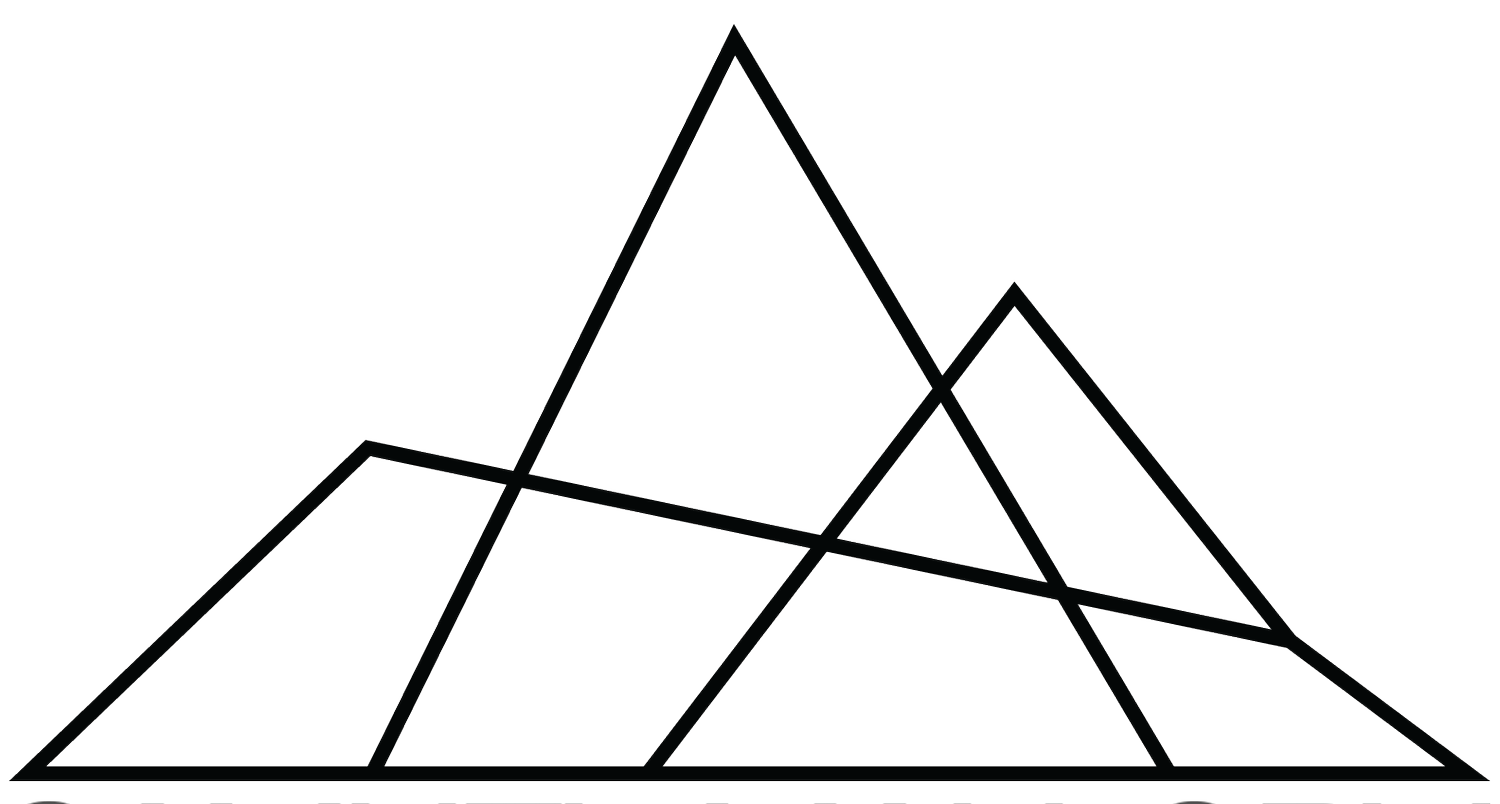A simple, one-click preset solution to emulate Fujifilm’s “Classic Negative” look on your Sony camera.
Installation
Download the “Classic Neg. for Sony.xmp” file
Open Lightroom CC
Select File > Import Profiles & Presets… > locate and select the “Classic Neg. for Sony.xmp” file on your computer > click import
The preset will now show up in your Presets tab under User Presets as “Fujifilm Classic Neg. for Sony”